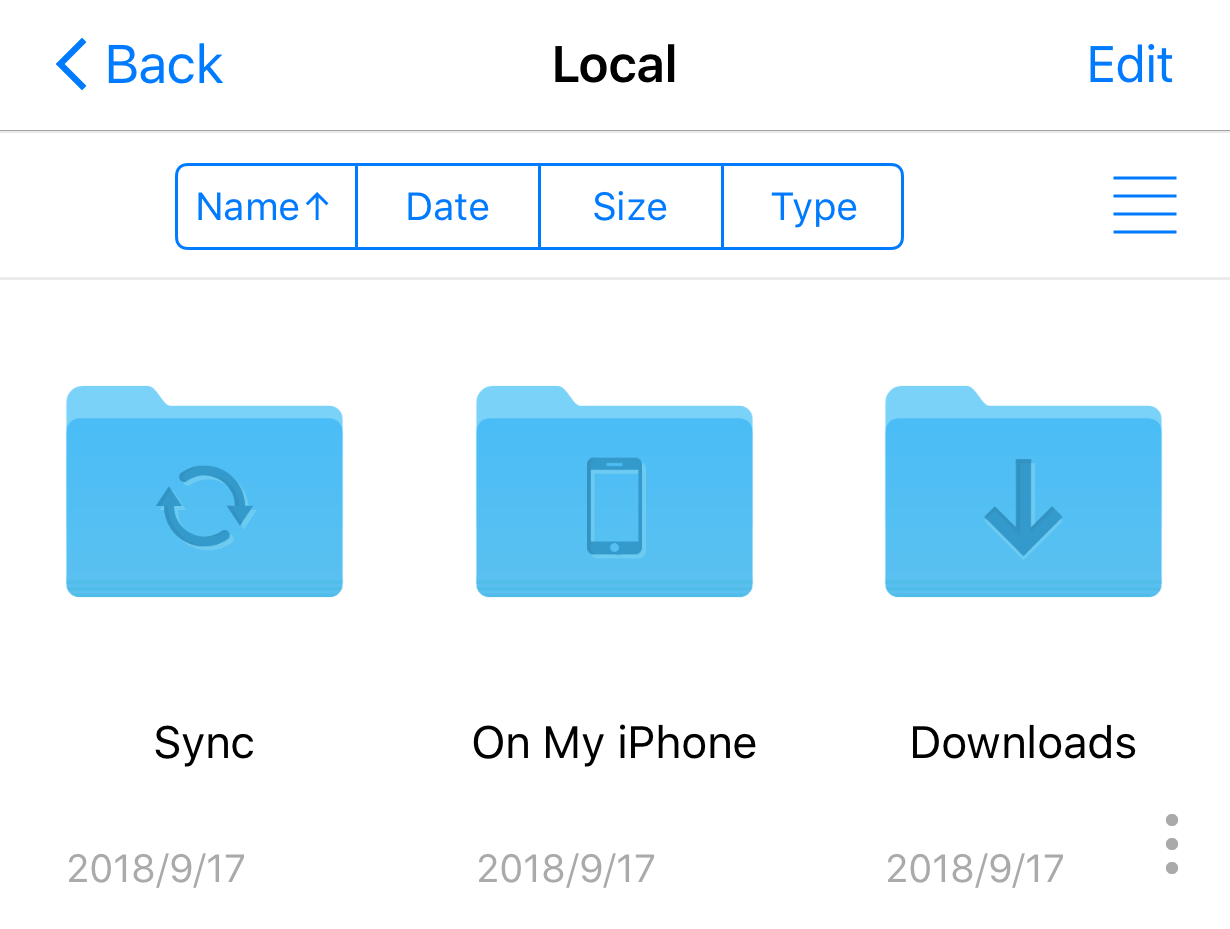1. First of all, you need create a sync instance.
2. Enter a folder on computer, server or cloud storage. Open the contextual menu on a folder.

3. Tap "Sync" button to start the file sync process.
4. The files will be synced to "My Files" -> "Sync" folder.
5. After the sync instance is created, you can start to change files and run synchronization from "My Files" -> "Sync".
6. Please note the file sync is two-way direction. Meaning, if you modify a file on computer, it will be synced to your iPhone/iPad. On the contrary, if you modify a file on your iPhone/iPad, it will be synced to your computer.